If you simultaneously drag and drop multiple .avz or .scdoc files into Ansys Viewer, or open an .avzm file (which contains multiple .avz files), a navigation bar appears below the view window:
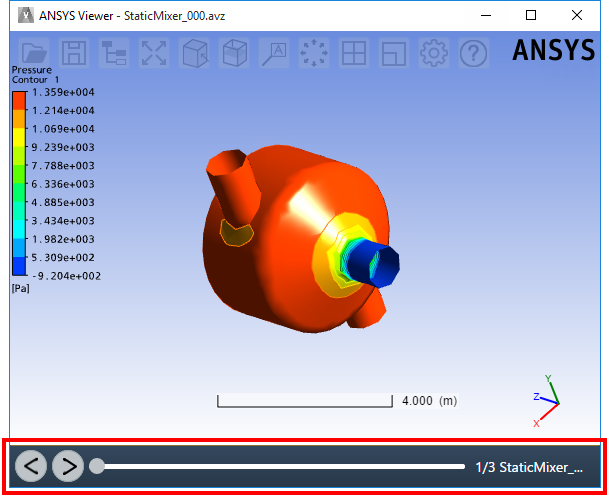
This feature was designed mainly for viewing transient postprocessing results, which show the state of a model at different time steps.
When you drag and drop a set of files into Ansys Viewer, the first file in the list is loaded in the view window, and sets the camera location for subsequent files in the set. Use the arrow keys to step back and forth through the sequence of files, or click and drag the slider to move more quickly.
Note: Since the same camera position is maintained throughout the sequence, this feature is not recommended for viewing a set of unrelated files.


