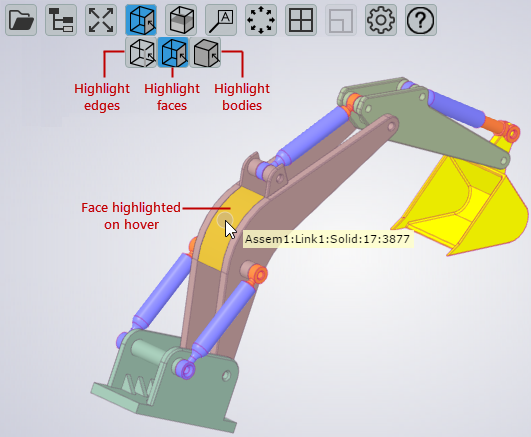When Highlight Mode is enabled for edges, faces or bodies, these items highlight when you hover over them with your mouse. This can help you clearly visualize specific parts of the model, and what each one includes. When something is highlighted, a tooltip is displayed at the same time.
To enable or disable highlighting for edges, faces or bodies, click ![]() on the viewer toolbar, then click the buttons on the flyout to toggle
highlighting on or off. When highlighting is on, a button's background is blue.
on the viewer toolbar, then click the buttons on the flyout to toggle
highlighting on or off. When highlighting is on, a button's background is blue.
Note that Highlight Mode is only available for models that have edges, faces and bodies defined in the source simulation file.