Dynamic text is anchored to the object via a leader, and moves along with the object as you interact with it:
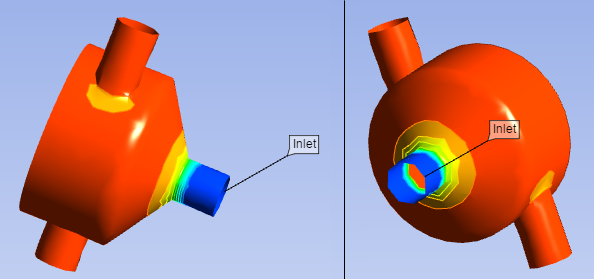
To add dynamic text:
Click
 on the toolbar.
on the toolbar.Click
 on the flyout.
on the flyout.As you position your cursor on the object, the tooltip displays the model space coordinates.
Select the point on the object where you would like to anchor the leader.
Type the desired text, then click and drag the text box to the desired position.


