If the model in the source simulation file contains bodies, and those bodies have data associated with them, tooltips containing that data are displayed as you mouse over or probe different parts of an image:
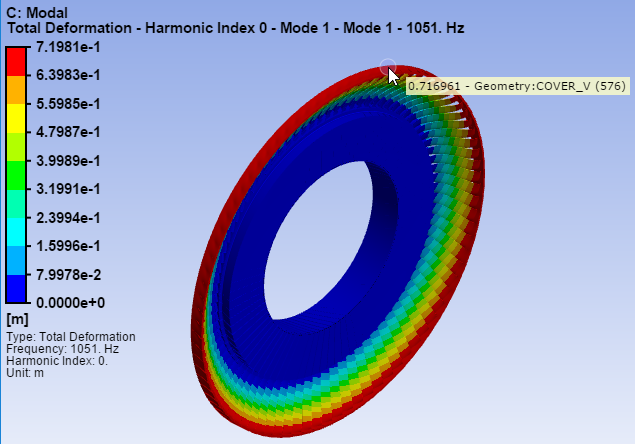
You can automatically turn probe data into dynamic text that remains anchored to the probe point.
To create a probe:
Hover over the desired point to display the data that is associated with that point.
Right-click and select . The text is created:
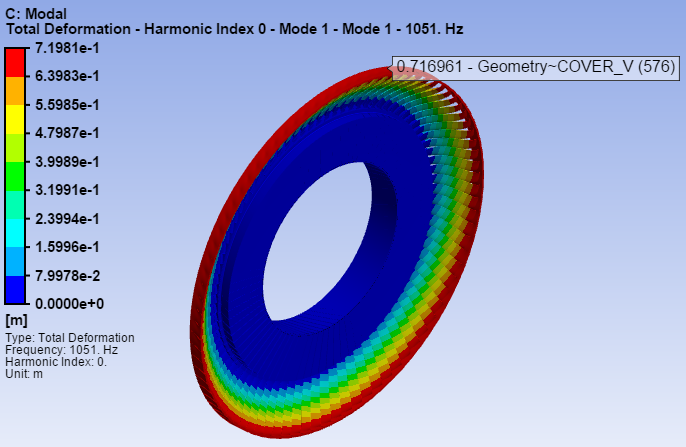
You can edit the text using standard markup editing actions. See Editing Markup.


