Static text can be placed anywhere within the view, and remains in place regardless of changes to the view.
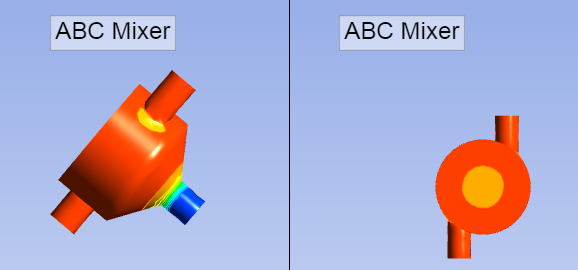
To add static text:
Click
 on the toolbar.
on the toolbar.Click
 on the flyout.
on the flyout.As you move your cursor, the tooltip displays the coordinates of the current point as a fraction of the viewport, indicating its relative position within the viewport. For example, if you position your cursor at the very center of the viewport, the coordinates will read
0.5000, 0.5000.Click where you would like to insert the text.
In the text box, type the desired text.
If you resize the viewport, the text will remain at its relative position within the viewport, except if it is anchored at the edge of the viewport, in which case it will remain anchored at the edge.


