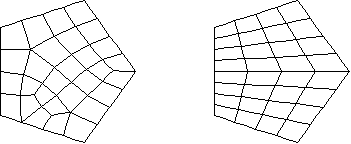Before meshing the model, and even before building the model, it is important to think about whether a free mesh or a mapped mesh is appropriate for the analysis. A free mesh has no restrictions in terms of element shapes, and has no specified pattern applied to it. A mapped mesh is restricted in terms of the element shape it contains and the pattern of the mesh. A mapped area mesh contains either only quadrilateral or only triangular elements, while a mapped volume mesh contains only hexahedron elements. In addition, a mapped mesh typically has a regular pattern, with obvious rows of elements. If you want this type of mesh, you must build the geometry as a series of fairly regular volumes and/or areas that can accept a mapped mesh.
Use the MSHKEY command to choose a free or a mapped mesh.
The mesh controls you use will vary depending on whether a free or mapped mesh is desired. The details of free and mapped meshing will be explained later.