A Scan Pattern simulation uses anisotropic strain calculations to improve upon the assumed strain method. That is, a Scan Pattern simulation takes into account the fact that more strain develops in the scan direction than perpendicular to it, as shown in the following figure. Anisotropic strain is rapidly calculated for each powder layer based on the major orientation of the fill scan vectors or the specific scan vector files if loaded through a build file. Then these individual layer strain values are collected and averaged to the voxel size. The predicted strain is then used for a rapid mechanics analysis.
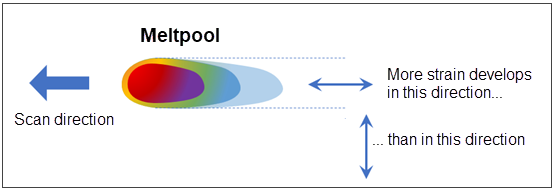
In addition to the standard inputs as described in Set Up a Simulation - Assumed Strain, there are two unique sets of input required for a Scan Pattern simulation. These are the anisotropic strain coefficients of your material, and the type and process parameters of your 3D printing machine.


