Ansys Viewer is an interactive 3D image viewer that is embedded in Additive. It allows you to easily visualize simulation results in 3D models.
To bring up Viewer, click “View” next to any of the outputs with that link in the Output Files section under Completed Simulations.
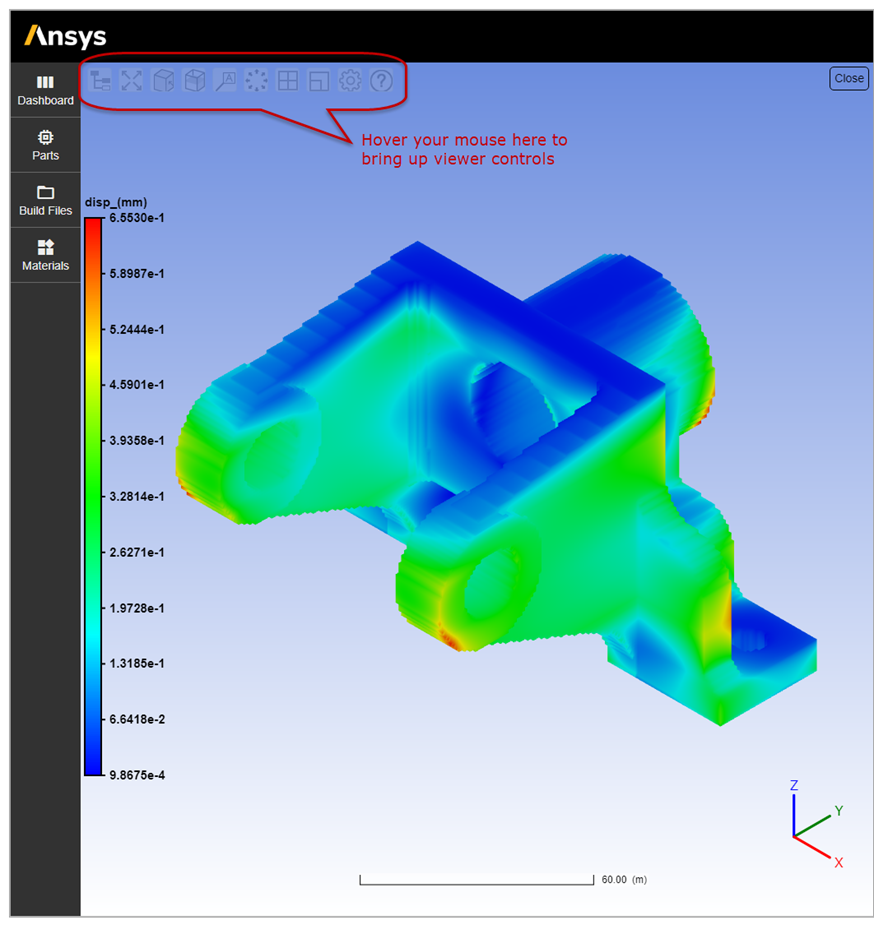
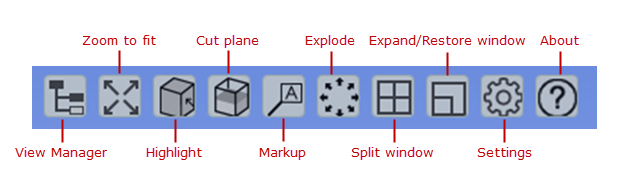
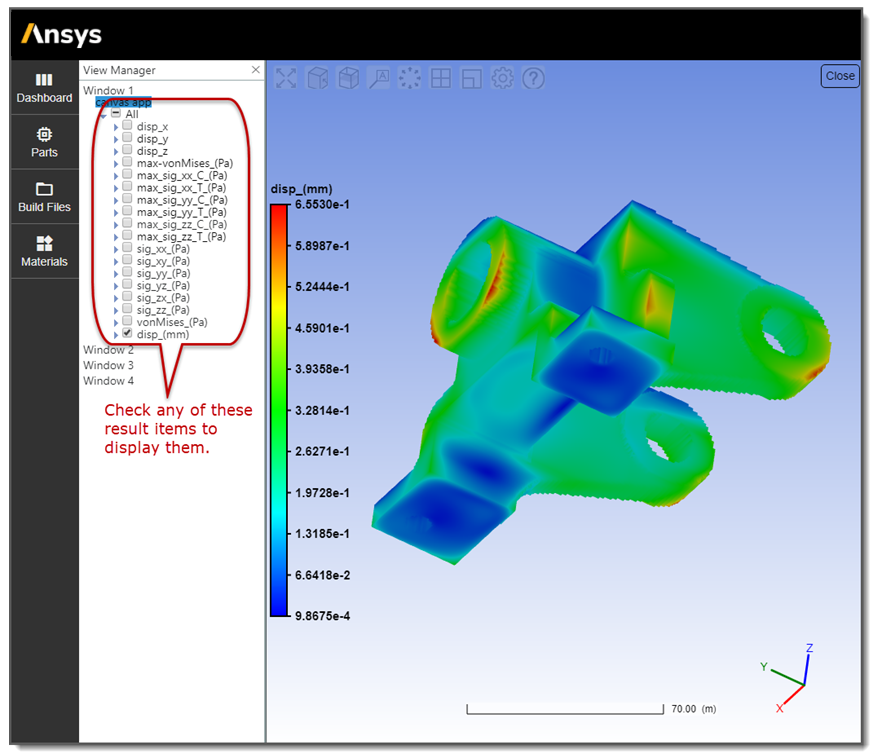
You can click different result items in the View Manager to see them displayed. Use your mouse buttons to move the part around in the image preview; left button for spin, middle for zoom, and right button for pan.


