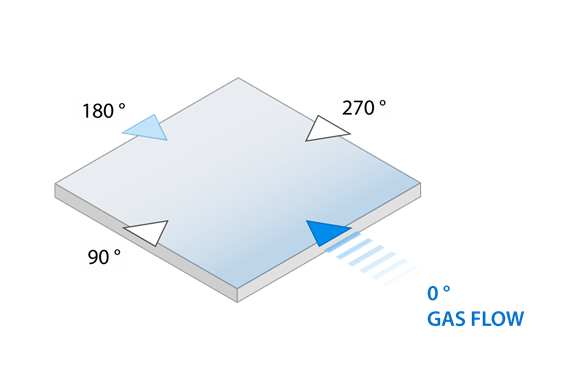Align With Gas Flow: If enabled, the hatches are exposed
against the direction of the gas flow. For example, if the gas flows from the right side, the
hatches are exposed in the hatch pattern from left to right.
Align With Gas Flow: If enabled, the hatches are exposed
against the direction of the gas flow. For example, if the gas flows from the right side, the
hatches are exposed in the hatch pattern from left to right.
Limitation Window: The rotation of the hatch matter from layer to layer takes place in a limitable window. If the Align With Gas Flow function is enabled and the hatches are accordingly exposed against the gas flow, a window of 180° is available for the rotation of the hatch pattern. This means that the rotation can only take place in a window of 180°. The remaining 180° is ignored in the rotation so that an unwanted alignment of the hatch with the direction of the gas flow can be avoided. When the Align With Gas Flow is disabled, a window of 360° is available.
Start Angle: The start angle between the direction of the gas flow and the alignment of the hatch.
Angle Increment: The size of the angle around which the hatch pattern is rotated after each layer.
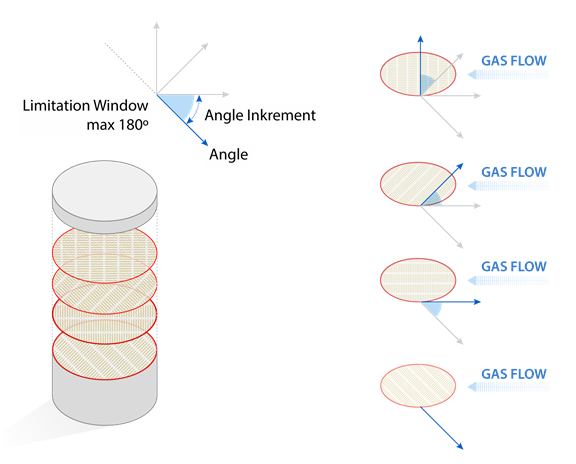
Gas Flow Direction Angle: The direction of the gas flow.