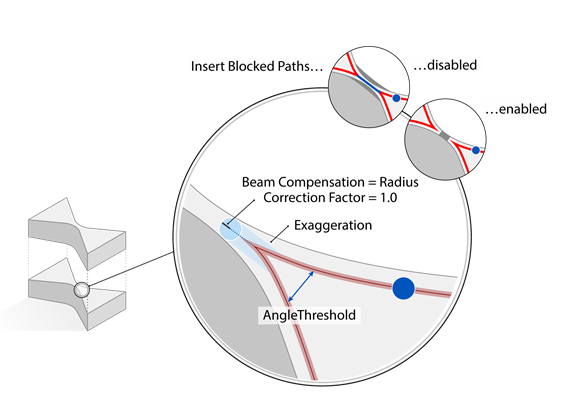Blocked Paths: If enabled, you can define parameters for
Blocked Paths. Blocked Paths are areas that are wider than required due to the width of the
laser beam. In contrast, a non-expose causes a gap in the part.
Blocked Paths: If enabled, you can define parameters for
Blocked Paths. Blocked Paths are areas that are wider than required due to the width of the
laser beam. In contrast, a non-expose causes a gap in the part.
Angle Threshold: The angle of part areas from which Blocked Paths is generated. By doing this, the laser leaves the original route on the outermost border and exposure continues in the direction of the corner so that this is also correctly exposed.
Correction Factor: The length so that the inserted Blocked Paths is reduced from the outside inwards in a corner. The actual reduction comes from the value for the Beam Compensation and the Correction Factor multiplied together. With a value of zero, there is no reduction in the Blocked Paths so that the exposure is right up to the outermost edge of the part. This can cause over-exposure. In contrast, with a value of one, the Blocked Paths is reduced from the outside inwards by the Beam Compensation. With a value of two, the Blocked Paths is reduced from the outside inwards by twice the Beam Compensation.
Parabola Precision: The exposure accuracy in the case of a curved Blocked Paths.
 Erase Blocked Path: If enabled, no vectors are set if the
laser beam is wider than the build part area to be exposed. This means that there is no
connection between the areas and there is a gap in the build part. This function is
deactivated as standard.
Erase Blocked Path: If enabled, no vectors are set if the
laser beam is wider than the build part area to be exposed. This means that there is no
connection between the areas and there is a gap in the build part. This function is
deactivated as standard.
Traversal Strategy: The exposure method for the Blocked Paths:
CONNECT_UNIDIRECTIONAL: The Blocked Paths is exposed once.
CONNECT_BIDIRECTIONAL: The Blocked Paths is exposed twice.
MERGE: The Blocked Paths is exposed once. The exposure parameters correspond to those of the borders.