A preset collection of scan pattern settings is called a build strategy. Think of a build strategy as a template. You may choose from one of the many presets available in Additive Prep, or you may choose the basic default strategy. You can then make changes to the build parameters from there, and then save your strategy as a new template.
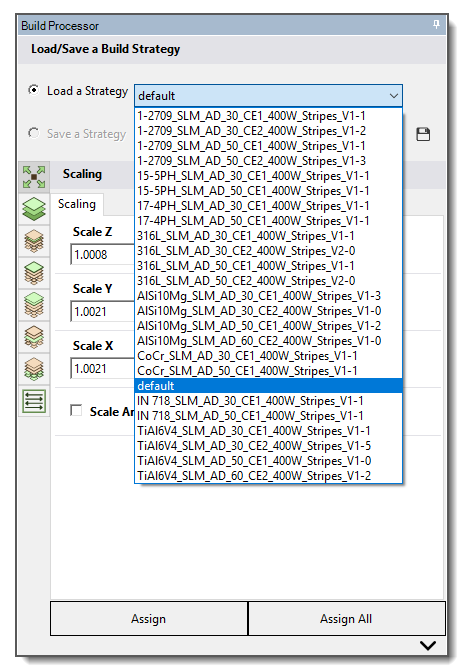
The contents of the build strategy preset is reflected in the preset name. Let's look at an example. Two strategy file names are shown here:
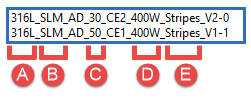
A = material, in this case 316L steel
B = method, in this case selective laser melting
C = slice thickness in microns, in this case 30 microns in the first file and 50 microns in the second file
D = max power, in this case 400 W
E = the hatch pattern, in this case stripes


