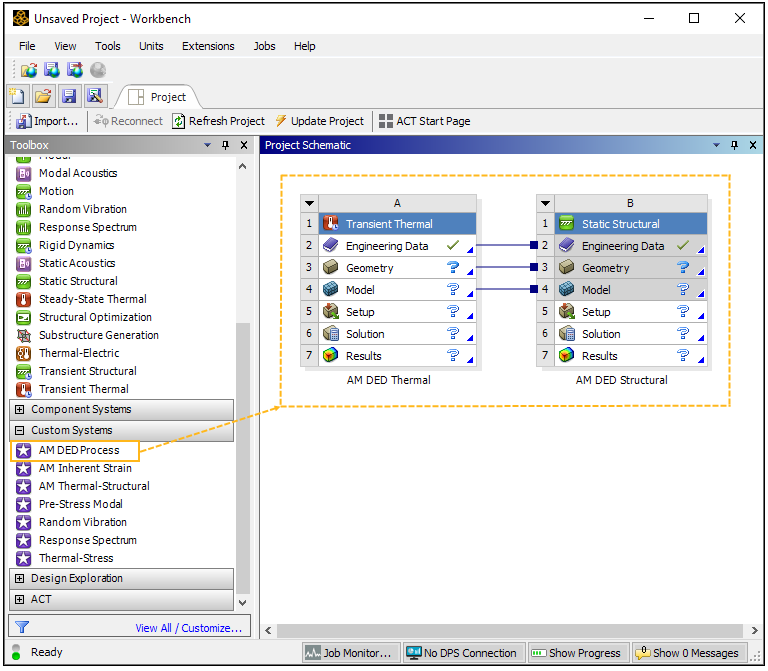A DED process simulation requires a transient thermal analysis followed by a static structural analysis. For simplification, it is assumed the physics are uncoupled in that data flows one-way from the thermal analysis to the structural. A customized system is available for DED simulations.
Open Ansys Workbench.
In Workbench, scroll down to custom systems, located in the toolbox on the left side of the window, and load the AM DED Process by double-clicking it.
Note: If you use a Mechanical Model from Workbench's Component Systems, you must manually create the AM DED Process system. This is due to the fact that AM Custom Systems are pre-populated with AM sample materials in Engineering Data, and linking to the Mechanical Model requires the absence of materials in Engineering Data.
If you open the Mechanical application independent of Workbench, you must manually insert the transient thermal and static structural systems.