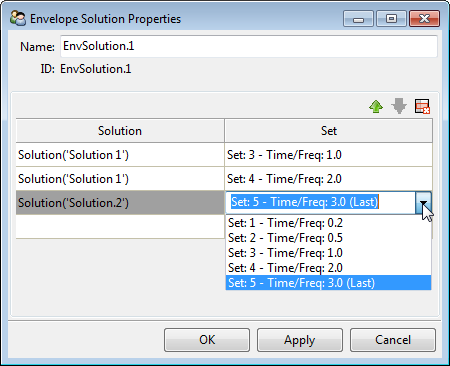The Envelope Solution feature can be used to combine and compare multiple load cases in failure plots. In this way, the critical load case for a structure can be determined. Add an Envelope Solution by selecting Create Envelope Solution from the context menu of the Solutions object. Existing solutions can be added to the Envelope Solution in the Envelope Solution Properties dialog.
See Failure Mode Plot for more details on visualizing failure plots using Envelope Solutions.
In the Envelope Solution Properties dialog, you can set the Name of the Envelope Solution and add any results set for the available solutions for the failure analysis comparison.