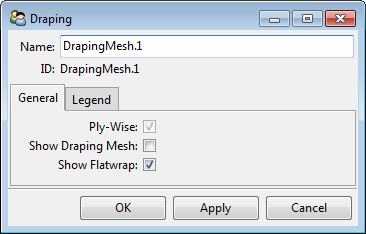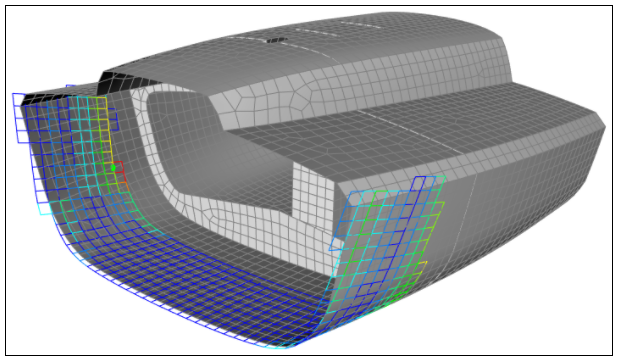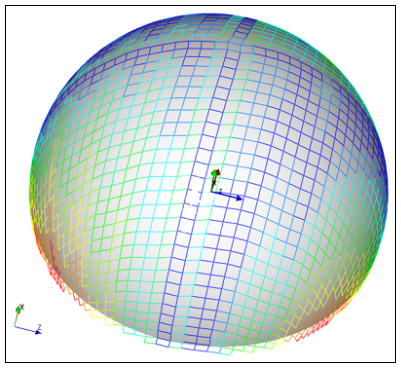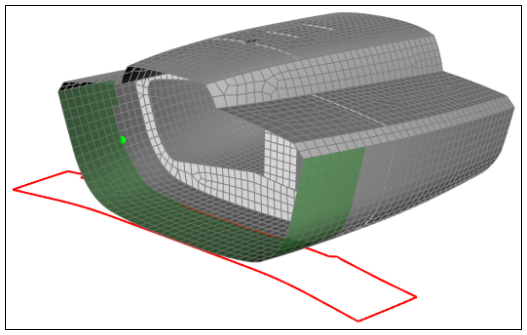The Draping Mesh Plot enables you to control if the Draping Mesh or the Flatwrap of a draping simulation are shown in the active Scene. You need to select a Production or Analysis Ply in order to show the draping mesh and/or the flatwrap.
For this plot type, specific options of the General tab include:
Show Draping Mesh: Shows the Draping Mesh Plot. The worst distortion is located in red areas of the draping mesh. If the model property Use Draping Offset Correction is active, the draping mesh is displayed at the bottom offset (relative to the reference surface orientation) of the selected ply.
Show Flatwrap: Shows the Flatwrap surface that is a result of the draping in ACP.
The Draping Plot shows the average shear (distortion) angle of each element. The angles are given in degrees and they are the average absolute values of the corner angles differing from 90 degrees. Therefore, no distortion is equal to zero degrees. More information on draping can be found in the section Composite Modeling Techniques under Draping.,
The following illustrations show examples of Draping Mesh, Draping Plot for a Hemisphere, and Flatwrap Surface of the Ply.