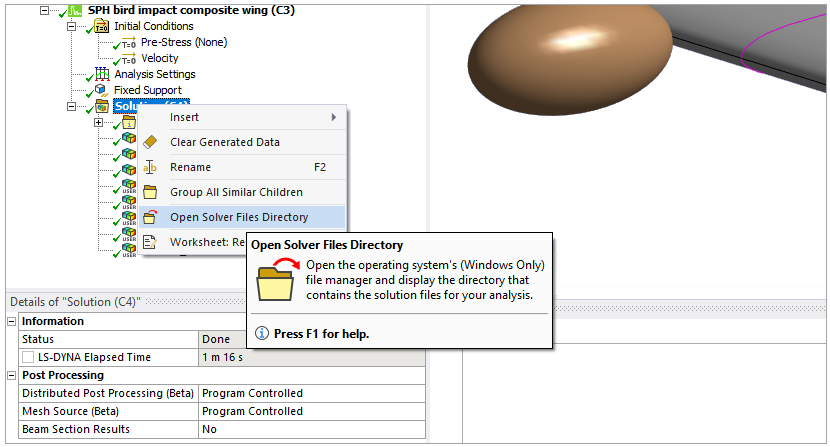In Ansys Mechanical, you can review very basic result entities such as deformations, strains, and stresses.

You can evaluate the history variable output through a user-defined result. Be aware that the history variables have a different meaning for each material model (see History Variable Output in the LS-DYNA User's Guide).
For advanced result analyses, you can open the result files and model input files in LS-PrepPost. Right-click the Solution object and select Open Solver Files Directory in the context menu.
Alternatively, you can use the free ACT extension LST_PrePost (available in the Ansys Store) to open the LS-DYNA solver and results files and seamlessly perform further pre- and post-processing. Additional pre- and post-processing capabilities in Workbench LS-DYNA will be added in future releases.