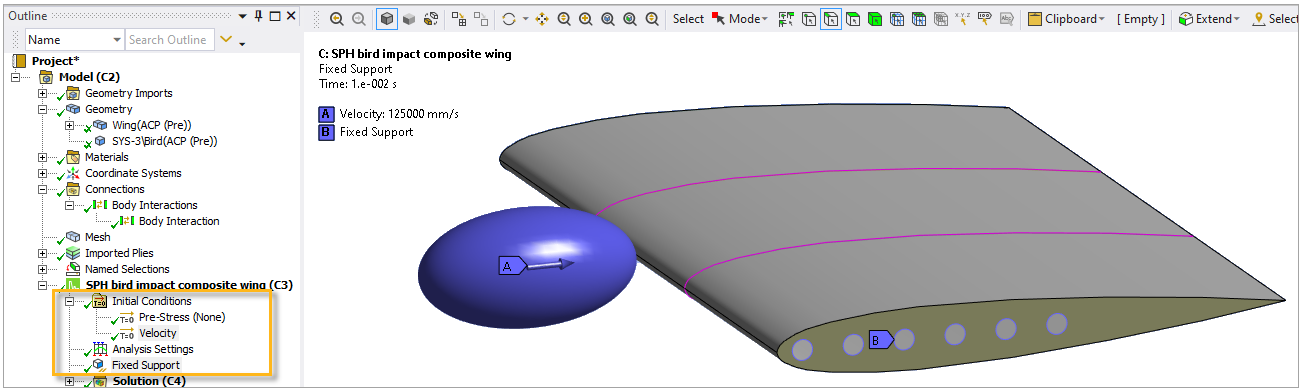The composite lay-up from ACP is transferred to LS-DYNA as a shell model where the wing as well as the bird model is now present with their required model configuration. A Body Interaction object is added by default and includes all bodies present in the model. A Fixed Support is applied to one of the Stiffeners. A Velocity of 125 m/sec is applied to the bird body as an Initial Condition.
The Details View of Analysis Settings provides additional controls for the solver run and output entities:
End Time is set to 0.01 seconds.
Under Output Controls, History Variables is set to Yes.
Under Time History Output Controls, different output entities are specified (for example: Element Data and Nodal Data).
Other control entities are available such as for SPH Controls, Processing Type, CPU and Memory Management, and Solver Precision.