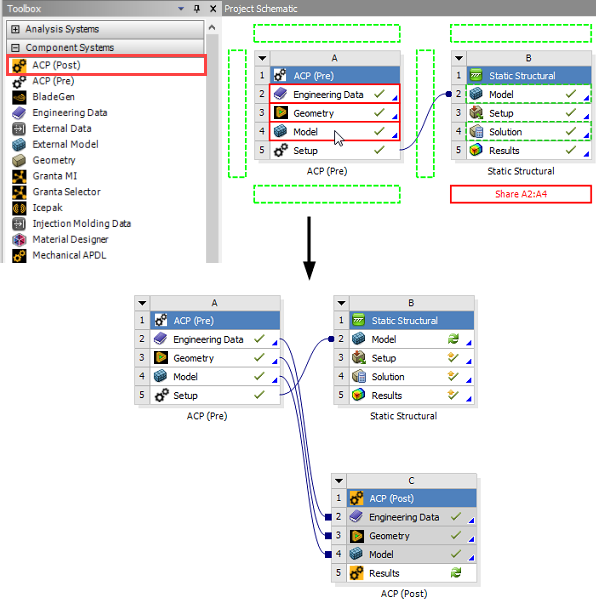Global Postprocessing
In general, the global solution of all parts can be viewed in Workbench Mechanical or in Mechanical APDL. Analyzing the results of a multi-part assembly is not possible in ACP (Post) for Solid Models.
Adding an ACP (Post) Component to the Project
The post-processing functionality for Solid Models of ACP allows the mapping of ply-wise results onto the reference surface of the Solid Model. This also ensures that failures occurring inside the laminate can be observed and investigated.
The connection between an analysis system and ACP (Post) always requires the same two steps regardless of whether the analysis system is Workbench Mechanical or Mechanical APDL. First, the ACP (Post) system must be associated with an ACP (Pre) system. Subsequently, a solution from an analysis system can be linked with the ACP (Post) Results. There are other ways of connecting ACP (Post) with an analysis system, yet they all fall short when it comes to linking the Analysis Solution cell with the ACP (Post) Results cell. This is a known limitation of the Workbench integration.
Figure 4.20: Step 2: Drag and Drop the Static Structural Solution Cell into the ACP (Post) Results Cell
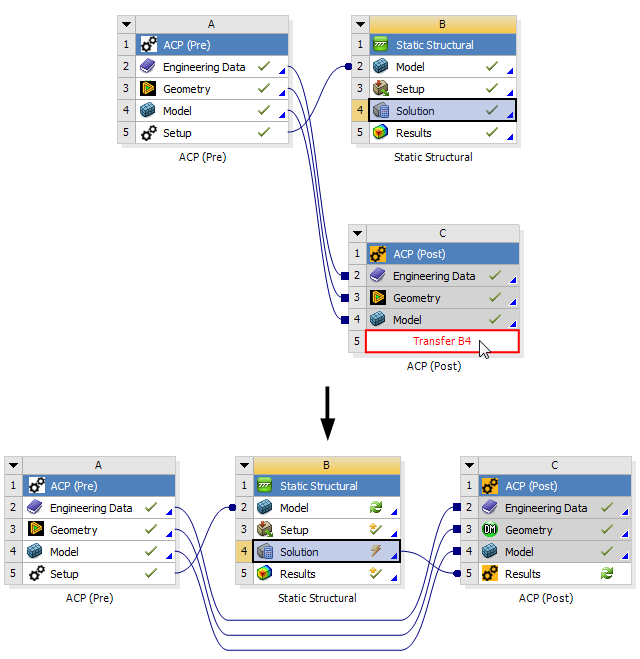
When multiple ACP (Pre) solid model systems are linked to an analysis system, then every ACP (Pre) system must have a corresponding ACP (Post) system. See Figure 4.16: Analysis of Composite Plate and T-joint Modeled with Mechanical APDL for an example workflow.