There are new Analysis Settings related to the stress/strain curves:
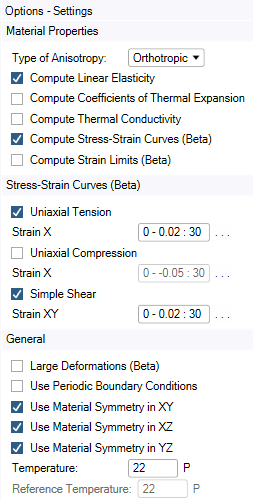
Compute Stress-Strain Curves: Compute stress-strain curves based on one or more numerical tests.
Stress-Strain: Define which tests are carried out. You can activate uniaxial tension, uniaxial compression, and simple shear test cases.
For each test case, you can specify for which values of strain the stresses are evaluated.
For instance, 0 - 0.02 : 30 means that an analysis with 30 substeps is run, where the strain is increased from 0 to 0.02. You can also use a comma separated list; for instance 0.005, 0.01, 0.0015, 0.02.
Note:You can also specify a loading and unloading; for instance by stating 0 - 0.02 : 30, 0.02 - 0 : 30. Or you can even have more complicated loading paths (including cyclic loading).
If you use a comma as the decimal delimiter (per the number format settings in Windows), you nevertheless need to input the numbers here with a dot as the decimal delimiter.
Some of the tests are disabled when material symmetries are activated.
Press the … button to edit the strain values more easily using a dialog:
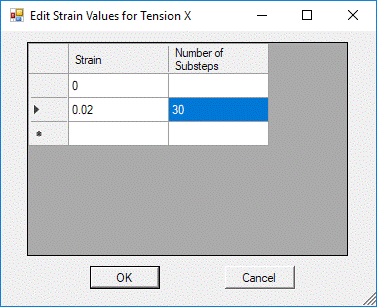
Large Deformations: Activate large deformations. Input material properties based on strain-stress curves are interpreted as true strain versus true stress (see Rate-Independent Plasticity in the Material Reference). You will need to activate large deformations if the RVE contains hyperelastic materials.


