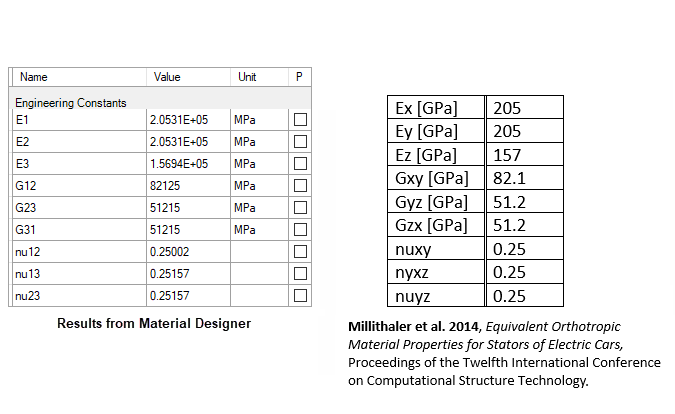Click Mesh in the Ribbon Bar.
Select Use Conformal Meshing and Use Block Meshing.
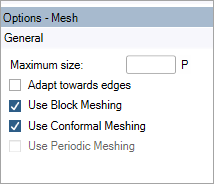
Click Complete (
 ) to obtain a
conformal, block structured mesh.
) to obtain a
conformal, block structured mesh. 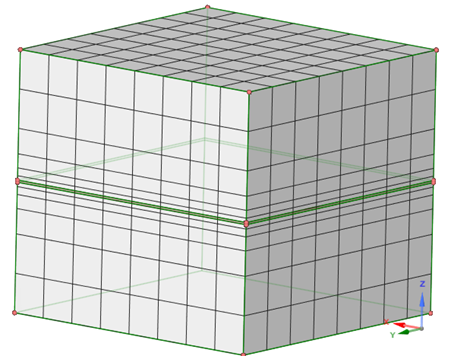
Click Analysis Settings in the Ribbon Bar.
Select Compute linear elasticity and Use periodic boundary conditions.
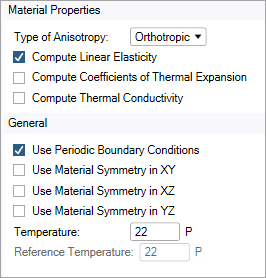
Here, you could also activate non-periodic boundary conditions and the use of material symmetry in XY without affecting the results, as the RVE possesses the corresponding symmetries.
Click Constant Material in the Ribbon Bar.
Set the Material Name of the new material to
Stator Material.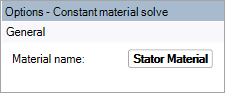
Click Complete (
 ) to obtain
results.
) to obtain
results.Review the results by clicking the Results item in the outline.
In the Results view, you can review calculated material properties such as Young's Modulus, Poisson's Ratio, and Shear Modulus. You can select values and copy them to the clipboard using the Context Menu or by pressing Ctrl+C.