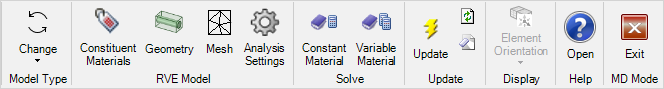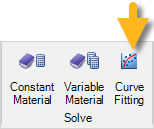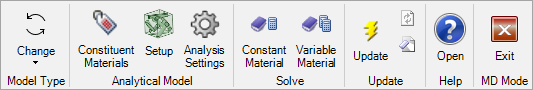The Material Designer Ribbon Bar defines the basic workflow for creating and analyzing a material model. A brief description of the tools follows. For more details, see Material Designer Features.
The Ribbon Bar displays the following tools for a Finite Element-based Homogenization:
Select: Selection tool for interacting with the graphics window.
Change: Change type of model used for the homogenization.
Constituent Materials: Define the materials that make up the model.
Geometry: Define the geometry of your model.
Mesh: Define the mesh settings your model.
Analysis Settings: Define analysis settings for your model.
Constituents Calibration: (For the Short Fiber Analytical model only) Calibrate the properties of the constituents against experimental data.
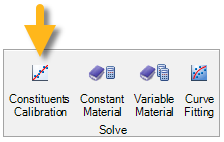
Solve Constant Material: Solve for material with a fixed set of material properties.
Solve Variable Material: Solve for material with parameterized material properties.
Curve Fitting: (For Short Fiber Composite Models only) Run a curve fitting analysis to characterize the nonlinear behavior of the composite material.
Update: Update the model based on new settings.
Refresh: Refresh the input material data and potential input parameter values. This performs the same function as clicking Refresh on the Material Designer cell in Workbench.
Clear Generated Data: Clear all the generated data.
Display Element Orientation: Display the orientation of the finite elements.
Open Help: Open this Material Designer documentation.
Exit: Exit Material Designer mode and show all SpaceClaim functionality.
The Ribbon Bar for an Analytical Homogenization does not contain all the FE-related tools. However, it contains the following:
| Setup: Setup the analytical homogenization model. |