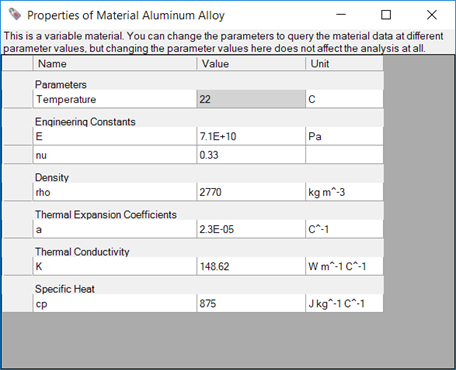Microscale models consist of one or more materials. You import these materials into Material Designer from the Engineering Data workspace in Workbench. Then, in Material Designer, you assign the materials to the different phases of the model, using the interface shown below.
In the example above, you would use the drop-down menu to select the materials for the Matrix and Fiber phases. The phase options will vary depending on the Model Type. Other options are Matrix and Yarn (for a woven model) and Lattice.
You can parametrize the material assignment by pressing the
![]() icon next to the input box. This way, you can evaluate the effects of substituting the
constituent material.
icon next to the input box. This way, you can evaluate the effects of substituting the
constituent material.
Note: If you add a material in the Engineering Data cell, you will first need to perform a refresh on the Material Designer cell before the new material is available in the Workbench parameter set (as well as in Material Designer).
Pressing the ![]() icon opens the Material Properties Dialog
where you can review the material data.
icon opens the Material Properties Dialog
where you can review the material data.
If the reviewed material is variable, you can change the parameters to query the material data at different values. Note, however, that this does not affect the subsequent analyses at all.