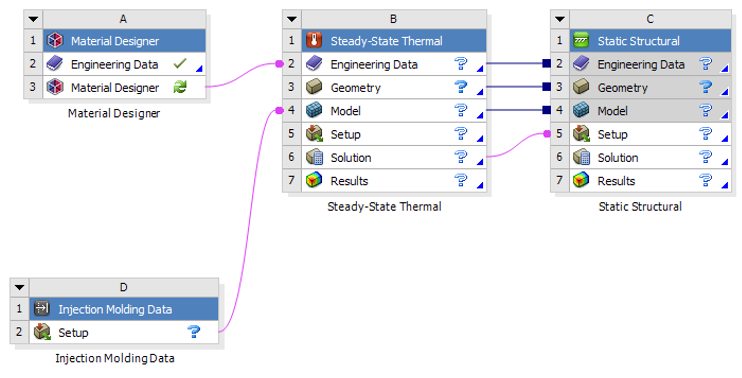You can define complex workflows with multiple load cases and/or analyses. For instance, once you have set up an analysis system, you can share its Model component with other Mechanical systems to perform different type of analyses.
In this example, a Static Structural, Modal and Harmonic Response analyses are performed based on the same model definition.
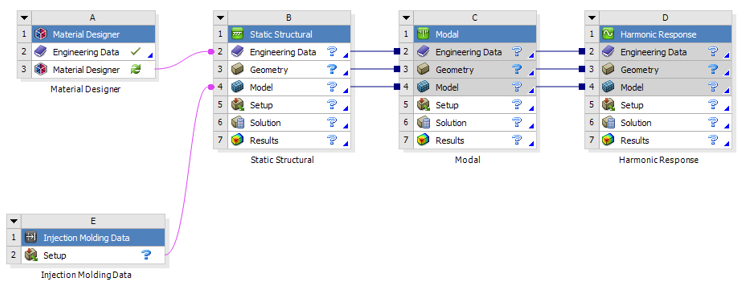
Similarly, you can do a thermo-mechanical analysis taking into account the composite micro-structure by following these steps:
In Material Designer, compute orientation and temperature dependent elasto-plastic and thermal properties of the composite material.
Connect the Injection Molding Data system to a Steady-State Thermal system.
Connect the Solution cell of the Steady State Thermal system to the Setup cell of the Static Structural system. Like this, the computed temperature field can be applied as a load in the structural simulation.