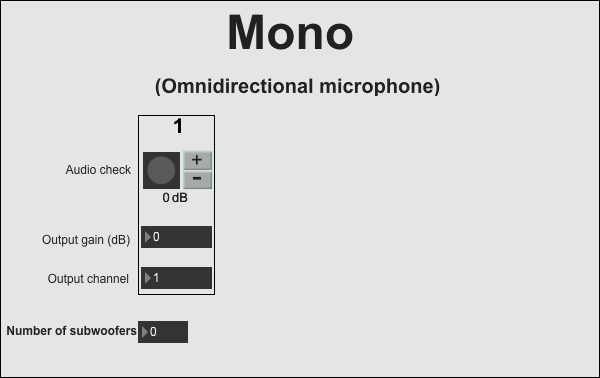3D Audio Output
The  button on
the main VR Sound window launches the 3D audio output window,
from where you can configure your 3D sound rendering system.
button on
the main VR Sound window launches the 3D audio output window,
from where you can configure your 3D sound rendering system.
The 3D mode dropdown menu allows you to select one of the following options, each of which has different configuration parameters as described in the sections below.
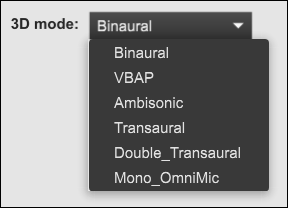
- Binaural: 3D sound over headphones, with possible use of a head-tracking system
- VBAP: Vector Based Amplitude Panning, which is 3D sound using several loudspeakers placed around the listener (in general between 6 and 10)
- Ambisonic: 3D rendering based on sound field reproduction (order 1 of the spherical harmonics decomposition). The rendering can be made over various configurations and numbers of loudspeakers.
- Transaural: 3D sound using 2 or 4 loudspeakers placed in front of the listener. The default transaural filter uses 2 loudspeakers positioned at +/-5° regarding the median plan of the head, at around 1m of the listener:
.jpg)
- Double_Transaural: 2 transaural systems working together. This setup is made for car rendering systems, using 4 speakers and 1 sub-woofer.
- Mono_OmniMic: Simulates the signal that would be received by a single omnidirectional microphone.
It is important to note that for the playback of ambient sources, the number of channels in the loaded wav file will depend on the chosen 3D mode :
- Binaural, transaural and double transaural mode will require binaural signals as input (two-channel files).
- VBAP will require mono wav files (and the file will be played through all the speakers). If the file contains more than one channel, only the first channel will be played.
- Ambisonic requires B-format signals, which means 4 channels are required.
This point is irrelevant for 3D sources. As the source is encoded and rendered with the corresponding 3D mode, mono wav files are required in all modes.
Binaural
Binaural rendering requires you to configure the Output gain (dB) and soundcard Output channel number for each channel.
You can also define the Number of subwoofers connected to the system. Adding a subwoofer requires you to specify the output gain and channel as above, as well as the Crossover Frequency in Hz.
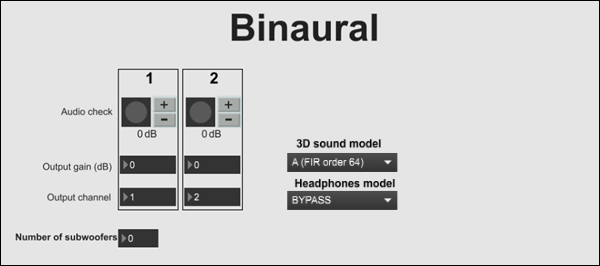
You can test each
channel by clicking its Audio check button  , and adjust the gain for
this test signal using the + and -
buttons.
, and adjust the gain for
this test signal using the + and -
buttons.
The 3D sound model menu allows you to change, in real-time, the 3D sound model used for binaural spatialization. Four models are available: B, C, A, D, sorted in ascending order in terms of precision of localization, and therefore in computational cost. Model A is a good compromise and is selected by default.
The Headphones model menu allows you to choose an equalization filter for a selection of specific headphones models. These equalization filters are the FIR filters defined in the headphones.xml file located at: C:\ProgramData\Ansys\v232\Acoustics\VRS\Configuration files.
VBAP
For VBAP rendering, in addition to the parameters above, the positions of the loudspeakers (Azimuth and Elevation angles) must be specified, as well as the Output delay in ms for each loudspeaker.
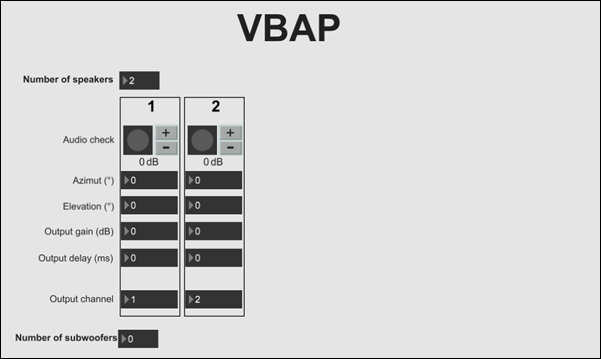
VBAP will operate in 3D mode if Elevation angles are supplied, or 2D mode if they are absent.
Ambisonic
Ambisonic rendering always has 8 channels. You can use the Ambisonic input stream channels parameters to specify the sound card inputs that can be used to stream ambisonic recordings through the system (corresponding to W, X, Y and Z signals).
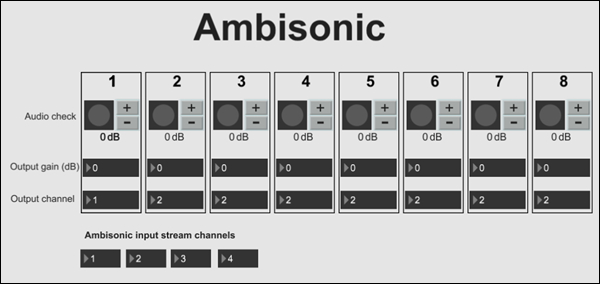
For Ambisonic rendering, many other parameters are also needed that cannot be configured in this dialog. See Configuration Files for more information.
Transaural
For Transaural rendering, the name of the binary file containing the transaural filters must be specified by clicking Load transaural filter. The number of output channels is automatically defined by the filters in the file.
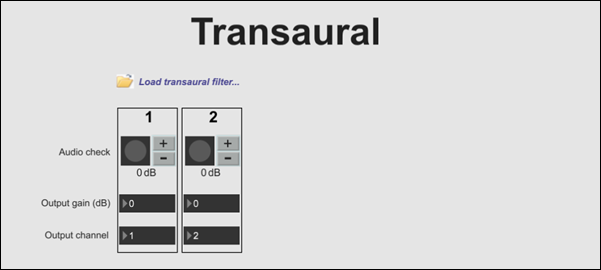
Double Transaural
For Double Transaural rendering, the name of the Front filter and Back filter must be specified, as well as the Transition angle between the two systems in degrees and the Panning angle, which corresponds to the overlap between the two systems.
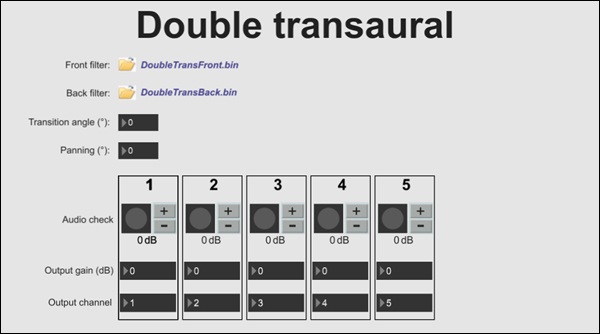
Mono
For Mono rendering, you can specify the single Output channel for the rendered audio along with additional subwoofers, if required.