Starting the Sound Recording
This procedure shows how to start recording sound.
Amplify the signal sufficiently to optimize its dynamics for the signals to be recorded. You should aim to record the low amplitude signals, but without getting clipping for the high amplitude signals (Vu-meter, spectral and temporal representations can help to visually adjust the amplification of the acquisition chain).
To Start the Sound Recording:
You need the Recorder. You need to adjust the recording settings.
Click
 to start the recording.Tip: The clipping alert light turns red when an event occurs during the recording that causes clipping in the recording.Note: If you change the Device Selection during the recording, this action resets the recording.
to start the recording.Tip: The clipping alert light turns red when an event occurs during the recording that causes clipping in the recording.Note: If you change the Device Selection during the recording, this action resets the recording.Click
 to turn off the clipping alert light.
to turn off the clipping alert light.Click
 to stop the recording and to
display the recorded signal in a time-domain window.
to stop the recording and to
display the recorded signal in a time-domain window.The resulting recording is displayed in a time-domain window.
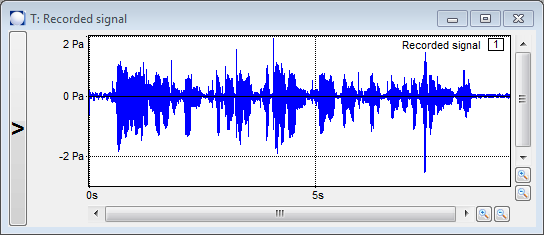
Click to save the recorded signal.
The recording is saved.


