Managing the Sound Recording
This procedure shows how to prepare the recording device and settings for sound acquisition.
To Manage the Sound Recording:
You need to install the recording device on Microsoft Windows.
Click .
Click the drop-down list to select the pilot type.
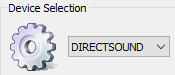
Click the Device drop-down list to select the required recording device.
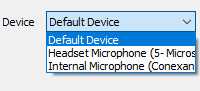
Click the Channel drop-down button to select the number of channels to register.
Tip: 1 channel is enough to record most signals. You should select only 1 channel.Click the Sampling Rate/Sampling Frequency drop-down button to select a sampling frequency.
Tip: When recording audio sounds covering the 20 - 20,000 Hz range of human hearing, choose 44.100 Hz as the sampling frequency. The 44.100 Hz sampling frequency is the sampling frequency used for CD. The 44.100 Hz sampling frequency is also the most suitable sampling rate for human hearing. You can use a higher sampling frequency to record a sound closer to the original sound. But the higher the sampling frequency, the more space the recording on the disk.In the Recording settings, type the Signal name, the Unit and the Calibration value.
Note: By default, the calibration value is 1.
The sound recording device and settings are set.


