Modifying the Gain in dB of a Time-Frequency Component
This procedure shows how to increase or reduce the gain in dB of a time-frequency component.
To Modify the Gain in dB of a Time-Frequency Component:
-
From the Tools menu,
choose:
Amplify / deamplify selection to display the Apply gain to selection dialog box or,
Amplify / deamplify everything but selection to display the Apply gain to everything but selection dialog box.
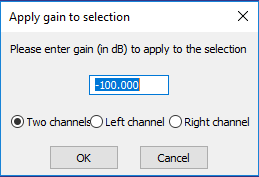
- Enter a positive or negative value in dB to increase or reduce the gain.
- If the time-frequency represents a stereo signal, select the channel on which increasing or reducing the gain.
- Click OK.
-
Click Play synthesized
sound
 to listen to the synthesized
sound.
to listen to the synthesized
sound.
-
Click Play original
sound
 to listen to the original sound.
to listen to the original sound.
-
Click Enable/disable synchronous
play
 to resume playback from the point where
you switched from the synthesized to the original sound.
to resume playback from the point where
you switched from the synthesized to the original sound.
The gain in dB is modified.


