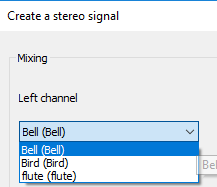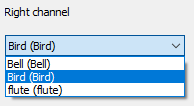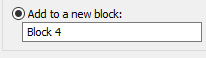Generating a Stereo Signal
Sound: Analysis and Specification allows you to generate a stereo signal, a signal with two different channels. When listening to a stereo signal through headphones, you hear two different sounds in the left and right ears.
Note: By convention, when you read and write a stereo signal, channel 1 is playbacked on left audio output and channel 2 is playbacked on right
audio output.
To Generate a Stereo Signal:
The stereo signal is generated.