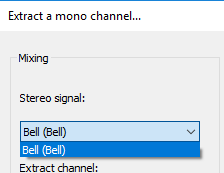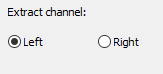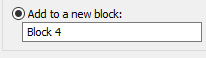Generating a Mono signal
Sound: Analysis and Specification allows you to generate a mono signal from a stereo signal. A mono signal has got only one channel. A mono signal comes from only one source and one location.
To Generate a Mono Signal:
The mono signal is generated.