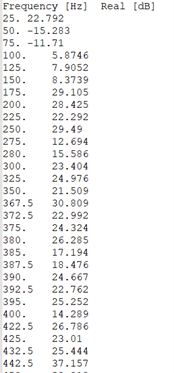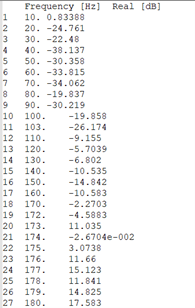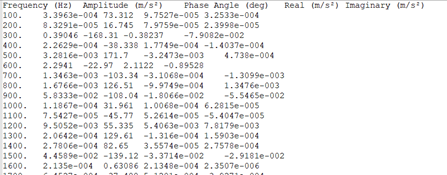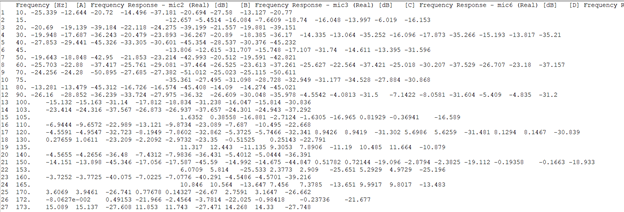File Formats
This section references the file formats compatible with Sound: Analysis and Specification.
Input File Formats
|
Input formats |
Description |
|---|---|
|
WAV (*.wav) |
Waveform Audio File Format for the storage of raw and uncompressed audio. Note that Sound: Analysis and Specification can open standard WAV files but also proprietary Sound: Analysis and Specification WAV files, (some) LMS WAV files and OROS WAV files. |
|
DEWESOFT (*.d7d) |
Audio file produced by an acquisition front-end of the DEWESOFT company. |
|
DEWESOFT (*.dxd) |
Audio file produced by an acquisition front-end of the DEWESOFT company. |
|
Time-frequency (*.tf) |
The Sound: Analysis and Specification proprietary format for Time-frequency representation storage. |
|
Spectrum (*.spectre) |
The Sound: Analysis and Specification proprietary format for spectrum storage. Note: .spectre files saved in versions 2022 R2 or higher
cannot be opened in versions previous to 2022 R2.
|
|
Spectrum (*.xml) |
Spectrum file coming from Ansys Mechanical simulation. |
|
*.UFF, *.UNV |
The Universal File Format as specified by SDRL (www.sdrl.uc.edu). Only UFF types 58 and 58b are supported. Additionally, Sound: Analysis and Specification only supports the following settings:
|
|
Time sample (*.txt, *.csv) |
The Sound: Analysis and Specification proprietary format for time samples. File with a specific header and including 1 to n columns. |
Time sample (*.out) |
The following features of Sound: Analysis and Specification support files with the
extension .out created by Ansys Fluent which contain samples vs. time:
|
|
Frequency response (*.txt, *.csv) |
The Sound: Analysis and Specification proprietary format for frequency response. This file contains the frequency and amplitude of a frequency response. It must include:
|
|
Harmonics (orders) (*.txt, *.csv) |
The Sound: Analysis and Specification proprietary format for level of orders vs rpm. File with a specific header. |
|
Harmonics (orders) (*.ord) |
The Sound: Analysis and Specification proprietary format for level of orders. |
|
Harmonics (orders) (*.xml) |
Harmonics file coming from Ansys Mechanical simulation. |
|
Spectrum (*.txt, *.csv) (For Sound Synthesis, see Sound Creation from Spectrum, Sound Composer Source Types, and Source Formats) |
The Sound: Analysis and Specification proprietary format for spectrum. File with a specific header and including 2 columns: Frequency (in Hz) and amplitude (in dB). |
| Spectrum from Ansys Mechanical (*.txt) | The following file formats are produced by Ansys Mechanical when exporting single or multiple spectra, and are supported by Ansys Sound: Analysis and Specification when opening as a spectrum: |
|
|
|
|
|
|
|
Output File Formats
Output file formats |
Description |
|---|---|
*.word |
Microsoft Word document |
*.xls |
Microsoft Excel document |
*.ascii |
Text file (human readable) |
*.txt |
Text file (human readable) |
Sound: Analysis and Specification WAV (*.wav) |
The Sound: Analysis and Specification WAV proprietary format saves a file into a WAV file, including specific proprietary information (calibration channel name, physical unit, etc.). The format supports the following bit depth settings:
The bit depth settings can be set in the Preferences window of the File menu. |
WAV (*.wav) |
The WAV format saves a file without the specific proprietary information of Sound: Analysis and Specification WAV format, but a normalization value is required. The normalization value is used to normalize the signal between -1 and 1. Every value outside this range will be clipped after the normalization. The format supports the following bit depth settings:
The bit depth settings can be set in the Preferences window of the File menu. |
*.UFF, *.UNV |
The Universal File Format as specified by SDRL (www.sdrl.uc.edu). Only UFF types 58 and 58b are supported. |
Time-frequency (*.tf) |
The Sound: Analysis and Specification proprietary format for time-frequency representation storage. |
Selection (*.sel) |
The Sound: Analysis and Specification proprietary format for selection made in time-frequency representation. |
Spectrum (*.spectre) |
The Sound: Analysis and Specification proprietary format for spectrum representation storage. |
Order (*.ord) |
The Sound: Analysis and Specification proprietary format for orders. |
Sound Composer Project (*.scn) |
The Sound: Analysis and Specification proprietary format for Sound Composer Projects. |
Source in Sound Composer projects (*.src) |
The Sound: Analysis and Specification proprietary format for sources in Sound Composer Projects. |
Track in Sound Composer projects (*.trk) |
The Sound: Analysis and Specification proprietary format for tracks in Sound Composer Projects. |