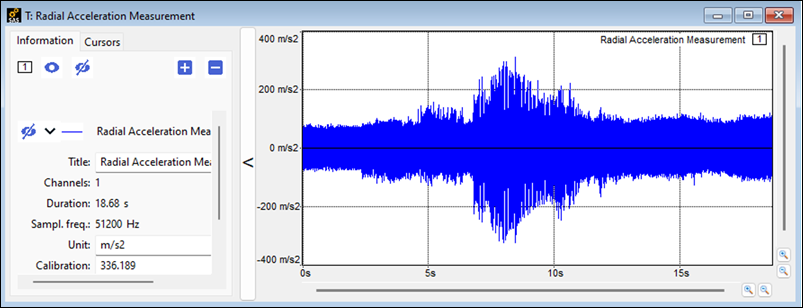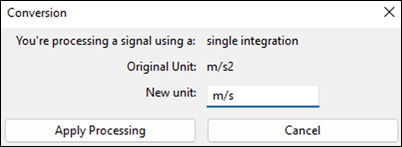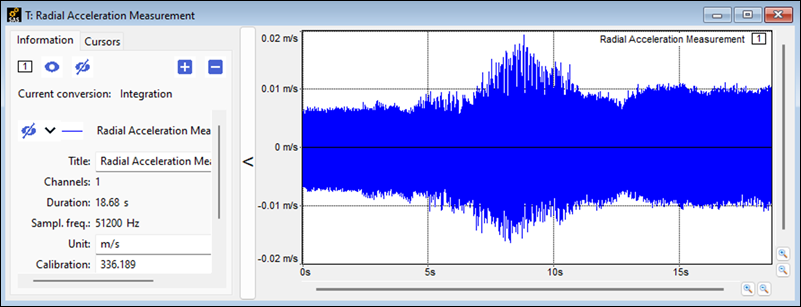Conversion of a signal consists of applying one of the following processes to the
time data of that signal: Integration, Differentiation, Double Integration and Double
Differentiation.
The conversion tools are primariy intended for use in the conversion of quantities
often used in Vibration Analysis. With these tools it is easy to change between
acceleration, velocity and displacement data. Note that the application of these
conversion processes is not limited to vibration data. You may want to use it for
any other data you work with.
When applying a conversion operation to a signal you can always, even if the
processing significantly changes the signal, switch between one of the
above-mentioned processes and the None conversion processes,
which actually corresponds to the original signal.
To Convert a Signal:
-
Open a time signal.
-
From the Tools menu, select
Tip: You can also access to the conversion
tools through the right-click menu.
-
Select the required conversion from the available options:
None, Integration,
Double Integration,
Differentiation, and Double
Differentiation.
-
When prompted, enter the unit for the data after conversion.
-
Click Apply Processing.
The converted signal replaces the original one.
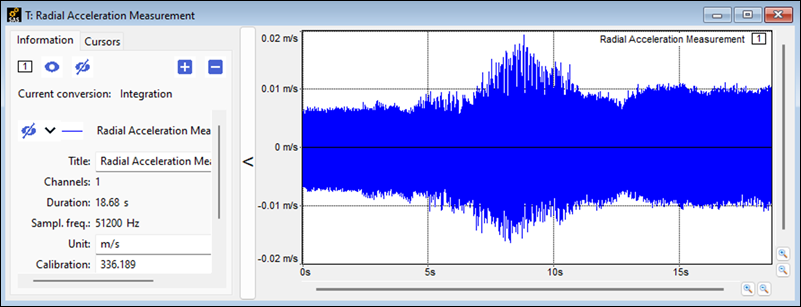
Tip: The conversion tools are available from the
temporal window, from the spectrum window and from the spectrogram window. This
processing is also available for the RMS levels display.
Note: When applying a conversion, the processing is always applied
to the temporal signal associated with the current window. This means that applying
a conversion from a non-temporal window (for example a spectrum or spectrogram)
first calculates the conversion of the underlying signal, then displays the
resulting analysis (spectrum, spectrogram) of the converted signal.