Calibrating a Signal
This feature gives the ability to set the calibration value associated to a signal. The calibration value is used to convert the digital signal into a physical unit signal. This calibration value is usually in Pa/V if the signal is in Pa.
To Calibrate a Signal:
- Click a signal window.
-
In the menu, go to Tools > Signal
settings.
If you know the sound level of the signal, click ... and click Set level.
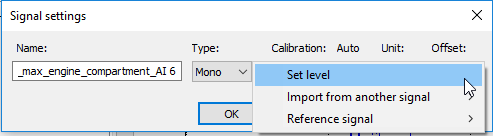
In the Level (dB) dialog box, type the level in dB of the sound level calibrator and click OK.
If the signal has the same calibration as another signal already opened in the software, choose Import from another signal then select the appropriate signal.
If you have a associated to this recording, select Reference signal, then select the appropriate signal.
A reference signal is the signal recorded when using a sound level calibrator, for example a sine at 1 kHz, 94 dB SPL.
- In the New level dialog box, type the level in dB SPL and click OK.
The signal is calibrated.


