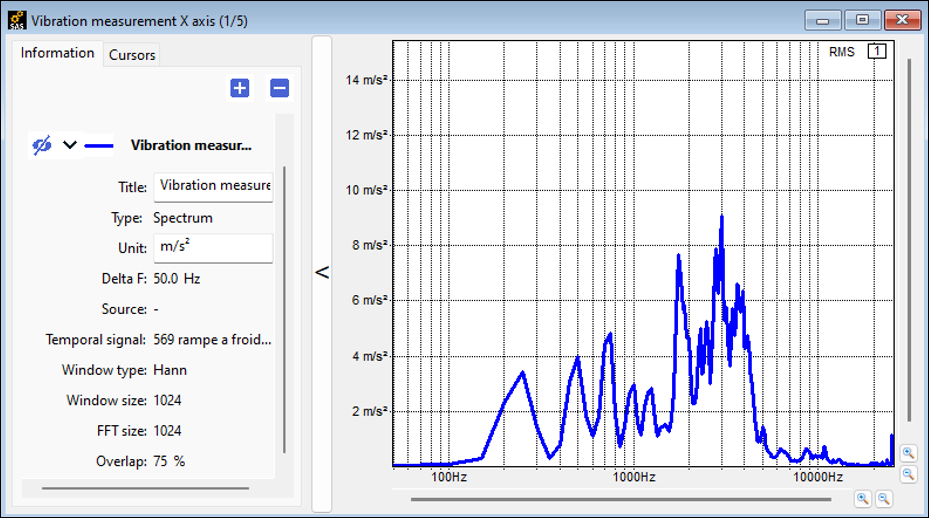Changing the Unit of a Spectrum
This section describes how to change the unit of a spectrum.
This operation changes the unit of the currently-displayed spectrum. Changing the unit of a spectrum will have consequences on the level values when displayed in dB, as the reference value for the dB calculation will change. See Managing Physical Units for more information.
Note: Changing the unit of a spectrum may be necessary in some cases, typically when
you import a spectrum with an unknown or unspecified unit, when the original signal
from which you calculated the spectrum had no unit, or simply to fix a
mistake.
To Change the Unit of a Spectrum
- From a spectrum window, open the left panel and go to the Information tab (see figure below).
- Expand the properties of the spectrum in which you are interested.
- Edit the Unit field and press Enter.