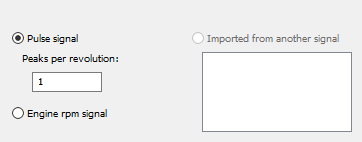Associating an RPM Profile with a Signal
This section explains how to associate an RPM profile with a signal, to be able to perform an order analysis.
To Associate a RPM Profile with a Signal:
The RPM profile is associated with the signal (see Signal Profiles).
Note: You can now:
- display the associated RPM profile in the signal window,
- save the signal with the associated profile as an SAS wav file,
- associate another type of profile with the signal, for instance a speed or temperature profile, see Associating a Profile with a Signal, or a PWM profile, see Associating a PWM Profile with a Signal.