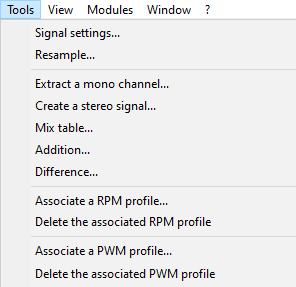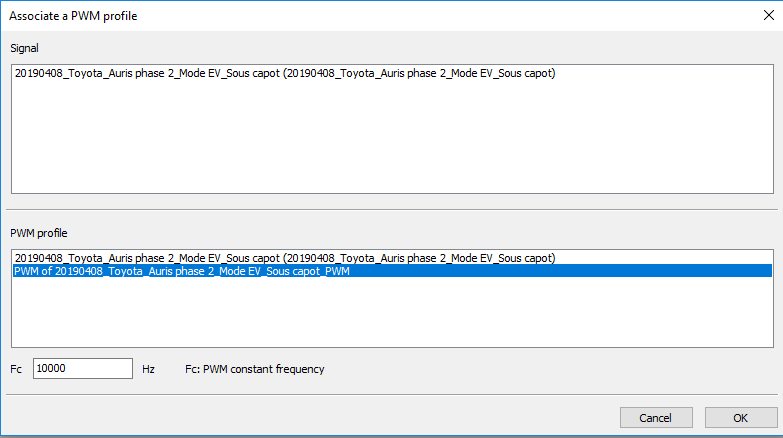Associating a PWM Profile with a Signal
This section explains how to add a PWM profile to a signal to be able to perform PWM analysis.
To Associate a PWM Profile with a Signal:
The PWM profile is associated with a signal (see Signal Profiles).
Note: You can now:
- display the PWM profile,
- save the signal with the associated PWM profile as an SAS wav file.
Tip: After associating a PWM profile with a signal, you can change its PWM
constant frequency (Fc) in Time-Frequency domain and then select several PWM harmonics around
this constant frequency to compare, analyze or remove these PWM harmonics:
- Calculate the Time-frequency representation of the PWM signal.
- Click .
- Enter a PWM constant frequency in Hertz and click OK.
- In the toolbar, choose PWM harmonics selection by hand or PWM harmonics selection by number and select PWM harmonics in the Time-Frequency representation.