Performing a Session
This section describes how the participant rates the sound through the response screens.
Note: You should disable Windows Sounds at least on the workstation used for the
conduction of the listening test: 1. Go to Control panel > Sound
> Sounds tab. 2. In Sound Scheme, choose No Sounds. 3. Click Apply
then OK.
To Perform a Session:
Note: Once the session has been set up by the Operator, this task is performed by
the Participant.
The operator should then ask the participant to follow the instructions appearing on the screen as follows:
The Session is done.
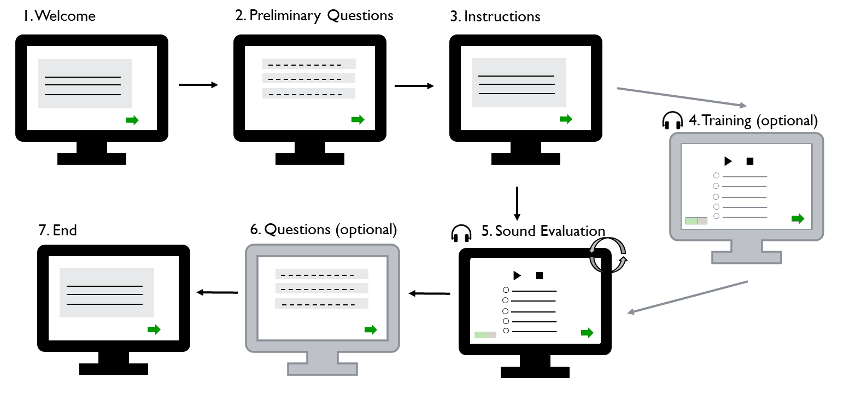
Once done, the participant needs to call the operator.


