This section helps the operator to conduct a listening test session with each participant.
Note: You should disable Windows Sounds at least on the workstation used for the
conduction of the listening test: 1. Go to Control panel > Sound
> Sounds tab. 2. In Sound Scheme, choose No Sounds. 3. Click Apply
then OK.
To Conduct a Session:
Note: This is an Operator task.
Prerequisites: You need to configure the Audio settings.
-
Welcome and brief the participant.
-
Give the instructions sheet to the participant and have him/her read
it thoroughly.
-
Verify with the participant that everything is clear.
-
Install the participant at the listening test station.
Tip: We recommend to set the listening test station wit the PC running the listening test in a quiet room.
-
In the Navigation panel, select Sessions.
-
Click NEW
PARTICIPANT.
The listening session starts: the Welcome Screen is displayed, in full-screen mode.
-
Ask the participant to start answering the questions as soon as the operator leaves the room.
-
Leave the participant alone.
Once alone at the station, the participant proceeds with the test session.
-
At the end of the test, click the
 in the top right corner to close the participant's session.
in the top right corner to close the participant's session.
-
For each new participant, restart from step 1.



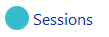
 in the top right corner to close the participant's session.
in the top right corner to close the participant's session.