Loading a Validated Test
This section shows how to load a validated test to then initialize a session.
Note: You should disable Windows Sounds at least on the workstation used for the
conduction of the listening test: 1. Go to Control panel >
Sound > Sounds tab. 2. In Sound Scheme,
choose No Sounds. 3. Click Apply then OK.
To Load a Validated Test:
Note: This is an Operator task.
In Test, click File > Open Project.
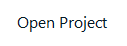
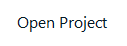
Click Browse and then, in the Windows File Explorer, select a project file and click Open.
Double-click a recent project.
The project is loaded.
Note:
You can also use a standalone application without the need for the full Ansys Sound: Jury Listening Test application and then load the Validated Test file (*.jte). See Creating a Standalone Test for more information.


