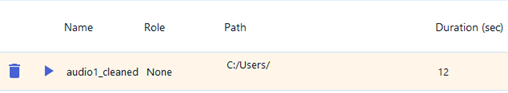Listening to a Sound
This section shows how to listen to and check a loaded sound.
Note: You should disable Windows Sounds at least on the workstation used for the
conduction of the listening test:
1. Go to Control panel > Sound > Sounds tab.
2. In Sound Scheme, choose No Sounds.
3. Click Apply then OK.
To Listen to a Sound:
Note:
This task should be conducted by the Project Manager.
The sound is played.



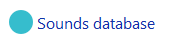
 .
.