Software Opening Error
Problem
When trying to open Ansys Sound: ASDforEV, the following error message window appears:
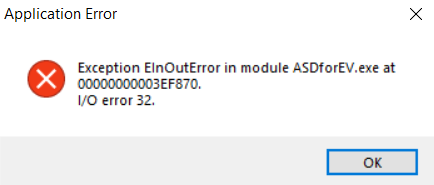
Cause
Ansys Sound: ASDforEV was not closed properly before.
Solution
- Make sure that all Ansys Sound: ASDforEV windows are closed.
- Go to the Task Manager of your computer, then go to the Details tab.
- Look for ASDforEV.exe.
- Right-click ASDforEV.exe, then click End task.


