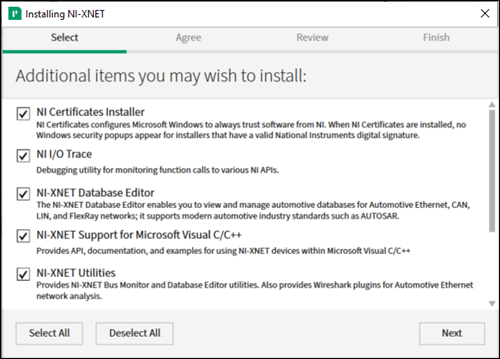Installing NI-XNET
This procedure explains how to install National Instruments NI-XNET software so that you can use the ASDforEV CAN reader application to receive data from a CAN bus through a National Instruments device (such as NI USB-8502).
- Go to the NI-XNET Download page and download the latest version.
-
Run the installer, accepting the default options suggested by the NI
Package Manager.