Using Filtering Tools
Note: Artifacts may appear using this filtering. Do not use this filtering option while performing
measures.
You can use analysis tools by clicking Filtering, Log, Edge detector, Threshold... or Log2.
In Threshold parameter box, you must type the threshold value.
Note that Log2 is a little more important than Log.
You can use contrast and brightness tools by clicking Filtering, Contrast, or Brightness.
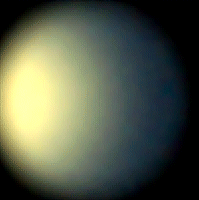
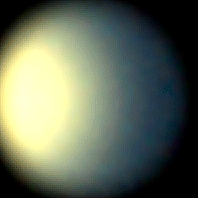
Original image
Level filtered image
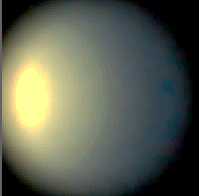
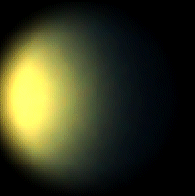
Contrast filtered image
Brightness filtered image
For more details about the level tool, you can view Managing the Display.


