Using Data Downloaded from OSRAM Opto Semiconductors
Log on the OSRAM Website.
Download the library of OSRAM Ray Files.
In the downloaded Zip, you can find: The orientation of the .ray file (PDF or JPEG), The geometry of the optical system (STEP, IGES, SLDPRT) with the same global orientation as the .ray files, .ray files with different sizes (100k, 500k, 5M).
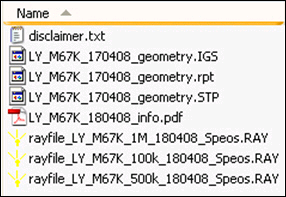
Content of the zip – Monochromatic source emission
For white LED, you find a blue and a yellow portion of the final .ray file.
To model correctly the LED emission, these two .ray files need to be prepared separately and then put together.
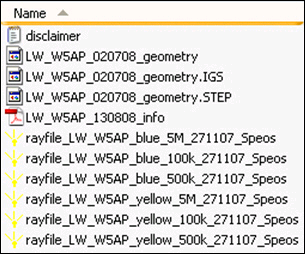
Content of the zip – White source emission
Define the LED type if you are going to use sources with a narrow, monochromatic spectrum, or a white light.
In case of using a source with a narrow spectrum, you can directly create a ray file source in the software.
You must use a support geometry as 1 point - 2 lines to create the Ray File Source in the software respecting the orientation given for the .ray file (PDF or JPEG in the ZIP). In Speos Standalone, you have to create a surface whose vectors I and J give the direction of the ray file source.
When using white light, it is first necessary to use the Ray File Editor and to prepare the .ray file that will be used for the .ray file source.
For the white LED, you find two .ray files, one for the blue and one for the yellow emission. Both have their corresponding spectrum and the typical flux already given. To create the final .ray file it is necessary to adjust the power of both components.
From the Ray File Editor, open one of the yellow .ray files (100k, 500k, 5M).
If needed, you can adjust the power of the single .ray file, each for the blue and the yellow portion, according to the designated emission (see therefore the PDF provided by OSRAM). The default value for the power is the standard value given in the PDF of the zip folder. This value must be adjusted according to the binning that will be used.
Both, blue and yellow part of the final .ray file have already the correct spectrum applied.


