Setting an Operator
What is an Operator?
Operator allows you to verify that light beams in automotive lighting comply with regulations. Operator is useful for intensity maps.
Note: The Operator column is hidden by default.
How to set an Operator?
- Click the Operator cell of an area.
- From the list:
- Select None not to apply operator on the area.
-
Select Cut off sharpness to measure the gradient of the cut-off.
Cut off sharpness is used for automotive lighting application. It is based on the formula:
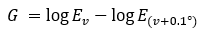 For more information, see the ECE regulation R123 Annex 8.
For more information, see the ECE regulation R123 Annex 8.
When performing an horizontal cut-off sharpness make sure to correctly order from down to up the cut-off sharpness points.
Example:
_Operator_Cutoff_Sharpness.png)
_Operator_Cutoff_Sharpness.png)


