Performing a Measure Treatment
Measure treatment parameters allow you to enhance and correct the BSDF surface state result.
A measure treatment is recommended when working with non-reciprocal BRDFs. Indeed, the lack of reciprocity can lead to discrepancies between direct and inverse simulation results.
Common sources of non-reciprocity are a poor angular sampling and/or errors during the sample measurement.
With the Measure treatment parameters, adjust and improve the BSDF surface state result.
Click File, Measure treatment.
You can set the following parameters.
Remove incidence absorption to get a constant absorption surface state. Usually, the absorption of a surface state varies according to the incidence. With Remove incident absorption, the surface state has a constant absorption depending on the incidence.
Enhance data at incidence 0 deg in Reflection or Transmission to smooth possible artifacts in the simulation. When making BSDF measurements, it can happen that there are missing values at incidence 0. With Enhance data at incidence 0 deg, these values are interpolated at normal incidence to avoid any artifact.
Symmetry to modify the BSDF so that it is exactly symmetrical. The BSDF of a surface theoretically accepts the incidence plane as symmetry plane, but in practice the symmetry might not be perfect. With the Symmetry option, you can average data on both sides of the incidence plane to get an exact symmetry.
Specular peak alignment in reflection to align the specular peak in post treatment when the peak was not properly aligned during the measurement.
When Specular peak alignment in reflection is checked, the Measure information dialog box displays the corrections of the alignment.
Healing tool to manually remove a peak that should not appear:
Remove back scattering
Manual tool
Remove Back-Scattering
Remove back-scattering is used when using an index-matching hemisphere.
We place an hemisphere on the sample with a same refractive index (index matching) for the refraction to be avoided. The goal is to measure the inner side of the sample.
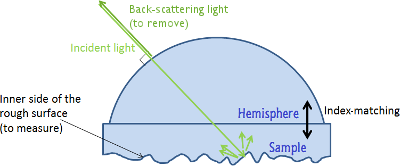
There can be a reflection peak due to the hemisphere in the direction of incidence of the light. As this peak does not belong to the measured BSDF, you can remove it.
Select Remove back scattering to remove the back-scattering light.
You can only apply a Cone angle to remove the back-scattering light.
In Cone angle, set the angle (degrees) defining the size of the cone containing the peak to remove. The cone is centered on the peak.
You can select Normalize flux to reassign the energy from the peak to the BSDF reflectance. In fact, this energy, that should normally have reached the sample, is reflected by the hemisphere prior to this. Normalizing the flux enables you to avoid this unwanted reflection.
Manual Tool
Manual tool is used if the peak to remove is located elsewhere. With Manual tool, you can place the Healing tool in a direction other than the back scattering direction.
Select if you want to use the Manual tool in Reflection or Transmission.
Set Theta and Phi in degrees to determine the direction of the peak according to the normal Z axis.
Theta is the angle determined on the perpendicular plane to the surface.
Phi is the angle determined on the perpendicular plane to the normal Z axis.
Export to conoscopic map to know Theta and Phi.
Select Cone angle and set the angle (degrees) defining the size of the cone containing the peak to remove. This cone is centered on the peak.
-Or-
Select Slice of corona to remove a slice according to the center of the peak and set Delta theta and Delta phi.
Delta theta and Delta phi are semi angles. Double the values you entered to know the angle on which the slice is applied. Delta theta is limited to 80° and Delta phi to 180°.
Warning: You cannot have Delta theta> Theta.Select the Incidence index and Anisotropy index on which you want to apply the removal.
Incidence index corresponds to the number of the measure on theta. Anisotropy index corresponds to the number of the measure on phi.
Warning: The first measure corresponds to 0.
You can select Normalize flux to reassign the energy from the peak to the BSDF reflectance. In fact, this energy, that should normally have reached the sample, is reflected by the sphere prior to this. Normalizing the flux enables you to avoid this unwanted reflection.


