Parameters of the Eulumdat Viewer
From General tab, you can set general information about the luminaire.
From Miscellaneous tab, you can set photometric parameters about the luminaire.
Light Output Ratio Luminaire is called LORL. LORL = Output Flux / Lamp Flux
From Dimensions tab, you can set parameters about luminaire dimensions. To evaluate luminance displayed in the Luminance tab, you must set Length / diameter and Width dimensions in the Luminous area group box.
If an emissive surface is null, luminance is false.
From Symmetry tab, you can set parameters about luminaire symmetry.
It is possible to choose symmetry properties when creating an intensity diagram or to add them on an existing intensity diagram.
From Lamps tab, you can set lamps that can be used with the luminaire.
When editing the Total Luminous Flux value, the Do you want to preserve (cd/klm) values? message appears.
The cd/klm unit is used in the Intensity tab. LORL = Output Flux / Lamp Flux R = Intensity / Lamp Flux If clicking Yes, R is constant. If you change the Lamp Flux, the intensity changes proportionally. LORL is constant. The intensity table and the LORL are not modified. If clicking No, R is not constant and you keep a constant intensity. If you change the Lamp Flux, the LORL changes. The intensity table and the LORL are modified.
From Direct ratios tab, you can set direct ratios values for the luminaire.
From Sampling tab, you can read sampling values of C planes and G angles.
From Intensity tab, you can change intensity values in cd/klm for each sample.
From Luminance tab, you can change luminance values in cd/m².
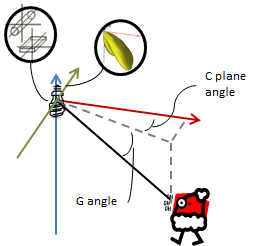 Luminance seen by an observer can be approximated from the intensity diagram, the emissive surface of the luminaire and of the observer position (G-angle, C-plane). |
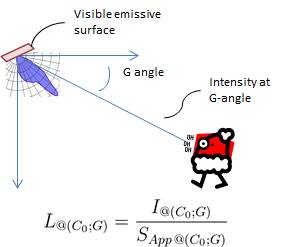 Luminance evaluation in function of G-angle with observer at C0 plane. |
From Edition tab, you can change options to print the photometric report.


