Generating a Unified Glare Rating Table
UGR tables can be configured in the IESNA LM-63 and Eulumdat Viewers.
To open the UGR table configuration, click the UGR Table icon:

The UGR Table Calculation window is displayed:
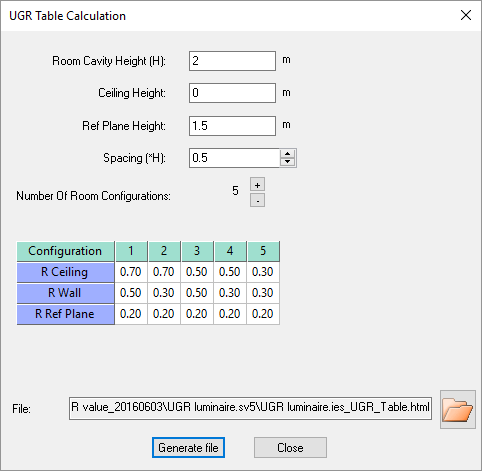
Set the room parameters:
Room Cavity Height (H): defines the distance between the workplane height and the luminaire height
Ceiling Height: defines the distance between the ceiling height and the luminaire height
Ref Plane Height: defines the height of the workplane from the floor
Spacing (*H): defines the distance between two luminaires as a function of the Room Cavity Height
Set the number of room configurations you want to generate in the UGR table.
If necessary, click in a table cell to modify the Ceiling, Wall or Ref Plane Reflection parameters manually.
Click Generate file to export a full HTML report containing UGR results and simulation parameters.
The HTML table is exported in the folder specified in the File field (same folder as IESNA LM-63 or Eulumdat file).


