Active Stereoscopy (Frame sequential mode)
One projector displays right and left images in frame sequential mode.
The end-user wears shutter glasses that occult each eye after the other according to the display framerate.
Active Stereoscopy Recommended Settings
To use the View in 3D Stereo feature, you need to check the following:
Your graphic cards are supporting the active stereo (for example QUADRO model for NVIDIA).
The Speos360 file is a stereo file (presence of Left and Right eye data).
VRLab is configured to used 3D Stereo:
Open the NVIDIA Control Panel.
Select 3D Settings > Manage 3D settings.
In Program Settings, add VRLab.exe as a program to customize.
Select High-performance NVIDIA processor or equivalent as preferred graphics processor.
From the Settings list, set Stereo – Enable to On (if this parameter is not available, your graphics card may not be compatible or try to install the latest version of the driver, then make sure 3D Vision driver is installed).
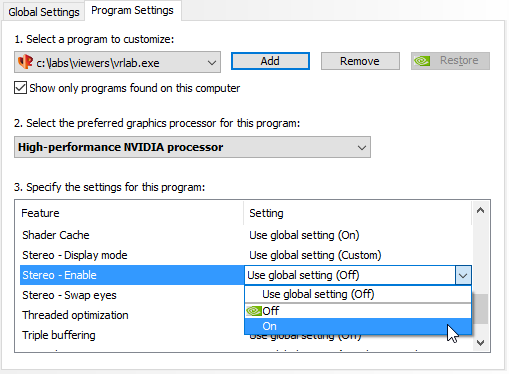
Click Apply.


