Understanding UV Mapping
This page describes the UV mapping principle along with the different types of mapping available in Speos.
UV mapping is the process of wrapping a 2D image on a 3D mesh. It determines how the mapping is projected on the geometry.
Different mapping types exist to suit and fit the shape of the geometry on which to apply a texture. The mapping can be planar, cubic, cylindrical or spherical as illustrated below.
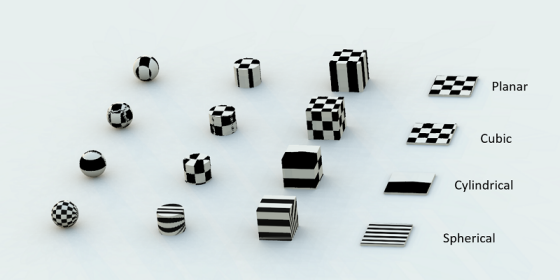
In Speos, a UV mapping feature corresponds to one mapping type and is linked to a unique set of geometries that you define. A geometry cannot be included in different UV mapping features. It is necessarily stored in one feature.
If you want to apply two textures on a same surface and want them to be projected or rendered differently, you can create new UV maps under the same UV mapping feature.
For example, if you want to create a texture mapping on a surface with a texture image with a planar mapping type and a normal map with a specific projection, you need to create a UV mapping feature containing your surface and two UV maps under it containing your two mappings.


