Texture Mapping Overview
Texture mapping is a process that allows you to simulate material texture to improve realism. A texture mapping can be applied on a surface, a face, an outer surface of bodies or on geometry groups.
Texture mapping allows you to simulate physics-based textures in your projects. In Speos, you can create a texture mapping from any image, normal map or from optical properties.
To create a texture mapping, two elements are necessary: the texture itself (coming from an image, a normal map or a BSDF) and the UV mapping technique (that is, the application method).
UV Mapping Process
The Mapping is projected on the geometry using the UV mapping process. UV mapping is the process of wrapping a 2D image on a 3D mesh. U and V are used to denote the axes of the plane because X,Y and Z are already used for the coordinates of the 3D object. "U" denotes the horizontal axis of the mapping projection and "V" denotes the vertical axis of the mapping projection.
The mapping can be planar, spherical, cylindrical or cubic.
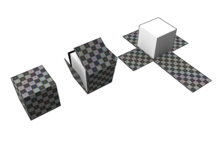
Types of Texture Mapping
- A texture mapping using an image texture modifies the distribution of light. They are often used to simulate materials with important color variations (wood), or for printings, logos, stickers, etc. You can load an image and define its properties (position, size, repeatability, projection direction etc.) from the interface.
- A normal map modifies the aspect of the surface by simulating bumps and wrinkles. It is used to simulate depth for materials like leather or grained plastics. To set a normal map, you can load a standard image or a normal map and define its properties (position, size, repeatability, projection direction, roughness etc.) from the interface.
- A texture mapping taking into account anisotropic direction is used for materials that are directionally dependant like carbons or fiber-reinforced composites.
A combination of different mapping techniques for materials that require it, like fabrics. Fabrics often need a combination of image texture and normal map.



Multi Layer System
The texture mapping works in a principle of layer superposition.
On each layer you can stack different types of mapping. You can apply an image texture and a normal map, or an image texture along with optical properties (a BSDF anisotropic file for example).
You can also work with images containing transparency.
With this multi-layer system you can mix several optical behaviors to create a global texture realistically rendered.


