Understanding Texture Normalization
This page helps to understand the texture normalization and how texture mapping modifies the interaction between light and faces for all kind of interactions.
To understand the behavior of the texture normalization, let's consider the following context:
- A geometry with the following optical properties: SOP: red plastic scattering file, VOP: opaque.
- And a texture mapping with one surface layer containing:
| An image texture | A normal map | An optical property |
|---|---|---|
| A uniform blue image | A lego like bump image | A BSDF |
 |
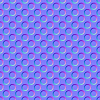 |
A semi mat green BSDF |
The simulation's results depend on the texture normalization selected:
 |
Color from Texture Color from Texture means that the simulation result uses the color and the color lightness of the Image Texture. In our context, as we applied a normal map, the simulation result also takes into account the grey scale color lightness of the normal map. |
 |
Color from BSDF Color from BSDF means that the simulation result uses the BSDF information of the texture mapping optical properties. In our context, as we applied a normal map, the simulation result also takes into account the grey scale color lightness of the normal map. |
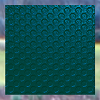 |
None With None, the simulation results uses both the image texture and the texture mapping optical properties. The simulation result also takes into account the grey scale color lightness of the normal map. |


